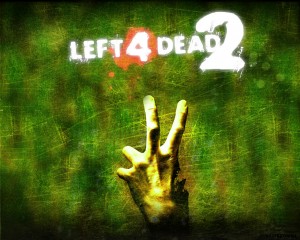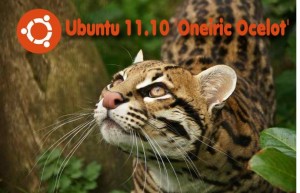maj
16
2018
Hi Guys
For those of you out there running XenServer, and using Linux.. Look into XOA/Xen-Orchestra if you need an alternative to running XenCenter on Windows..
https://xen-orchestra.com/
The basic version is free, but if you want to play around will the full version without the support, there is an alternative:
Build XOA from the source, cause yes… XOA is open source…
Instruction are available here:
https://github.com/MrMEEE/xoa-community
I will try to provide RPMs in time..
Remember, I’m not responsible for the code or stability.. just trying to share 🙂
Kommentarer lukket til XOA Community Edition | posted in Linux, OpenSource
dec
7
2017
Hi guys
Red Hat recently released Ansible Tower to the community, under the name AWX..
But, the installation instructions only instructs us on howto spin up an installation inside docker instanses…
I have been working on howto do an “old fashion” installation… and here it is:
https://github.com/MrMEEE/awx-build/blob/master/installguide
BEWARE: There might be dragons…
Please submit issues here:
https://github.com/MrMEEE/awx-build/issues
Kommentarer lukket til Community Ansible Tower (AWX) installation | posted in Linux
nov
14
2013
Today I struggled with migration of some Windows 2003 machines from VMWare to XenServer.
The guys that were migrating the machines were using Symantec to backup the VMWare machines and restore them to XenServer.
Apparently it seems like the way that Symantec configure the virtual machines, is no longer compatible with XenServer after the upgrade from 5.6 -> 6.0/6.1/6.2. When they migrated a Windows 2003 machine it started on XenServer with no issues, but when XenTools were installed, the machines stopped during bootup with Error code 0x0000DEAD (Kinda funny :D)..
By comparing the virtual machine configuration, I have developed this small script to fix the issue:
#!/bin/bash
xe vm-param-clear param-name=platform uuid=$1
params=”nx=false pae=true apic=true acpi=true stdvga=0 viridian=true”
for i in $params;do
xe vm-param-set platform:$i uuid=$1
done
The script should be fed with the UID of the virtual machine, accessiable through “xe vm-list”.
Hope this will someone out there..
no comments | posted in Linux, OpenSource
maj
6
2013
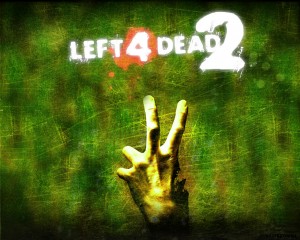
It finally arrived!! Last week the Beta-version of Left 4 Dead 2 arrived on Steam for Linux..
I (as well as many other gamers) have been waiting for months for this glorious game to hit the Linux platform.. Even though the game is now about 4 years old (released late 2009), the gameplay is still worth spending the £19.99 that Steam charges for this game, if you haven’t already purchased it for Windows..
Left 4 Dead 2 (L4D2) was the first game that Valve (the company behind Steam) ported to the Linux platform in the fall as a proof-of-concept.. but it took them more than half a year to get it ready for the Beta level..
Also the speed of the game as been increased from the Windows Direct3D implementation, so former Windows users will get a performance boost for those FPS-hungry types out there…
I think this is a big step towards more Linux games and this together with nVidia’s decision to offer support for their Optimus chipset, tells me that hardware companies as well as the gaming industry has finally accepted that gaming on Linux is a reality, and not something they want to miss out on..
Happy Zombie-slaying out there!!!
Kommentarer lukket til Linux-powered Zombies | posted in Gaming, Linux, OpenSource
jan
15
2013

In November, the game-deployment-platform Steam, launched their closed Beta for Linux…
Just before Christmas the Beta was opened up to the Public…
And I must say, that I’m impressed.. It’s working great…
Right now “only” 57 games are available for Linux, see here, But more are arriving every week..
The only free game right now is Team Fortress 2, but a lot of the other games here are pretty cheap.. And I don’t mind spending a little money on games if they are worth it…
Steam can be downloaded here for Ubuntu, and should be convertable to other distros by just unpacking the file..
Happy gaming everyone…
Kommentarer lukket til Full Steam Ahead | posted in Gaming, Linux, OpenSource
nov
23
2012

Hi all
Just wanted to share some good experience, and I hope that this info will help some of you..
I just reinstalled my primary gaming machine from Windows 7 to Kubuntu.. Have had two seperate machines (1 windows and 1 linux) for years, but since the release of the Steam beta, I’m now convinced that I can use Linux on the primary one…
Primary computer:
Dell Precision 490
2x Quad 2.66 GHz Xeon processors
16 GB Ram
nVidia GTX 560 TI
I installed Diablo 3 by creating a wine bottle with:
WINEPREFIX=<bottle path> WINEARCH=win32 winecfg
then installed:
WINEPREFIX=<bottle path> WINEARCH=win32 winetricks vcrun2008
and Diablo:
WINEPREFIX=<bottle path> WINEARCH=win32 wine <diablo installer>
After waiting for the installer to download and install, the game started fine, but after entering a game, I noticed that the performance was horrible.. about 10 fps…
I fooled around with all kinds of wine and nvidia tweak settings, as well as taskset for locking the game to one physical CPU… this only gave me a few extra frames…
I then noticed that when disabling window effects in KDE (Shift+Alt+F12), I got a HUGE performance boost…
Now I’m running at about 40-70 fps, with all effects maxed…
On windows I have had alot of problems with microstuttering on Diablo, but I seems to have completely vanished on Kubuntu…
Happy gaming everyone…
Kommentarer lukket til Diablo 3 on Linux.. Second Edition | posted in Gaming, Linux, OpenSource
aug
10
2012
I have been using XBMC and MythBox (http://code.google.com/p/mythbox/) as a frontend for MythTV Backend for quite a while now, and because MythBox doesn’t support MythTV 0.25, I have been stuck on the old 0.24 branch…
But now some of the guys over at the MythBox community has found a solution.. This requires some patching of XBMC, and a speciel version of MythBox.. all descriped here.
I have eased up this process a little by rebuilding the XBMC version bundled with Ubuntu 12.04 with the 0.25 changes.. this version is now available here:
https://launchpad.net/~mj-casalogic/+archive/xbmc-mythbox
Easy step-by-step guide on howto install:
sudo apt-add-repository ppa:mj-casalogic/xbmc-mythbox
sudo apt-get update
sudo apt-get install xbmc
cd ~
git clone https://github.com/mitchcapper/mythbox.git
mv -f ~/.xbmc/addons/script.mythbox ~ # or just rm -rf
ln -s ~/mythbox ~/.xbmc/addons/script.mythbox
and that should be it...
Happy TV watching...
Kommentarer lukket til MythBox and MythTV 0.25 | posted in Linux, OpenSource
maj
18
2012

For years and years I (as many others) have waited for Diablo 3. And now it’s finally here!!
For all gaming Linux people, one of the biggest excitements about new games is if they will run under Wine.
And Diablo 3 does.. Almost…
There are still some patching which haven’t (yet) been merged into standard wine, but besides of that it really runs well.
If you want to follow the way I run Diablo 3 on my Alienware X11M, here it goes:
Continue reading
Kommentarer lukket til Diablo 3 – Blizzard still rules, also on Linux | posted in Bumblebee/Ironhide, Linux, OpenSource
jan
19
2012
Hi all..
Just wanted to write a few words..
First of all, thanks for all the support and the great feedback I’ve had over the last 7-8 months.. It has really been a ride..
Over the last few month my job situation has changed, I’m a Consultant and right now I’m at a place where I don’t have as much spare time as I used to have.. mainly caused by longer transport times..
So for the next 3-4 months there probably will be very limited support and probably no updates to ironhide…
I will be back though, and hopefully even stronger than before..
In the meantime, please help each other out (as you are doing) or check out TBP (The Bumblebee Project).. The guys over there are doing some great work, so go check it out..
Also just to clarify.. I haven’t got anything to do with the Bumblebee project anymore (expect for providing the original solution)… But we might merge again in the future… only time will tell..
Again.. Thanks for your support, and you’ll hear from me again in May….
/Martin
Kommentarer lukket til Ironhide is sleeping – but not forever | posted in Bumblebee/Ironhide, Linux, OpenSource
okt
6
2011
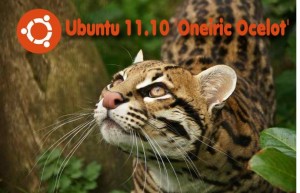
Yesterday I moved from Natty to Oneiric. I know that some users are already running Ironhide on Oneiric, but was still a little excited to how easy/hard the process would be.
It turned out to be an pretty easy job.. but still not without problems.. those problem where not caused by ironhide though, but by a change to udev, or rather to the folder structure of /var/run..
The /var/run directory has been moved to /run and /var/lock to /run/lock.. Either the Ubuntu people forgot this in their update scripts, or something didn’t go as planned.
When rebooting after the upgrade, I was stuck at the Ubuntu splash-screen. It took me a while to figure out what was wrong.. but here’s a quick howto.. I guess you could do this before rebooting.. but else reboot in recovery mode afterwards (holding Shift to get into the Grub boot menu) and select remount the root partition. After that, drop to a command prompt.
mkdir -p /run/lock
mv /var/run/* /run/
mv /var/lock/* /run/lock/
rm -rf “/var/run”
rm -rf “/var/lock”
ln -s /run /var/run
ln -s /run/lock /var/lock
reboot
After that I had to re-add the ironhide ppa:
apt-add-repository ppa:mj-casalogic/ironhide
and rerun ironhide-configuration, to get graphics running…
Everything else seems to work fine…
Kommentarer lukket til Moving to Oneironhide | posted in Bumblebee/Ironhide, Linux, OpenSource